Tf you Wanted To create this you have required Pendrive at least 8GB or more also motherboard which able to boot from USB disk drive or Pendrive. and also a Good Usb Port to connect pendrive loose USB slot may damages pedrive also crashed Ubuntu while running.
It is better if you disconnect hard disk by removing sata or pata cable connected to Hard disk
download Ubuntu 8.04LTS
This will show you how create bootable ubuntu CD
After making CD Insert or leave the CD in your CD/DVD-ROM device, and reboot the computer in order to boot from the CD. Hit the F8 or F12 key (depending on your BIOS) to select the CD/DVD-ROM as the boot device.( i use Ubuntu 8.04 version you will version which you like )
1.Select Your language for seeing installation language
After making CD Insert or leave the CD in your CD/DVD-ROM device, and reboot the computer in order to boot from the CD. Hit the F8 or F12 key (depending on your BIOS) to select the CD/DVD-ROM as the boot device.( i use Ubuntu 8.04 version you will version which you like )
1.Select Your language for seeing installation language
2. Select the second option "Install Ubuntu," and hit the “Enter” key
3.Wait to load Ubuntu from CD it shows welcome screen after booting..........
When the installer appears, you are able to select your native language for the installation process. Click the “Forward” button to continue...
When the installer appears, you are able to select your native language for the installation process. Click the “Forward” button to continue...
4. Choose your country and click forward.........
5. select your keyboard layout by by typing ubuntu automatically detects your keyboard language
Click the “Forward” button when you have finished with the keyboard configuration...
Click the “Forward” button when you have finished with the keyboard configuration...
6. After doing that it will show your drives connected(Hard disk, pen drives, USB hdd )make sure you disconnected hard disk or make perfect selection of your pendrive(If you wrongly selected hard disk it will formated make sure you are selected pendrive)
7. create your profile by typing name, Login name,Password, Give Compute name as Portable Computer.
8.Make Sure You select pendrive to install boot loder
click on advance and choose your pendrive for device bootloader installation
and click ok.
click on advance and choose your pendrive for device boot
and click ok.
9.Now Ubuntu start to Install..................wait until it says "installation completed".
10. After Clicking on restart now.......it will eject installation disk from CD rom then its ask to remove the disk. after removing disk press enter and while restarting quick tab on bios keys of motherboard and change priority to Usb Drive or Pendrive Or something like that from Boot from cd.make sure you save settings of bios.
It's almost done Pc will Starting to boot From Pendrive.
11. when you See login Window just type Username and Press Enter And Then Type Password.You Got Ubuntu Running from pendrive to your Pc.
12.When You Login You will See the Above Image....
if you want use in another pc just shutdown your ubuntu
take ou t the pendrive with ubuntu on it install
connect it to another persons laptop or Desktop and turn his/her pc/laptop
go into his bios and set priority to Usb Drive or Pendrive Or something like that and save Bios Settings and Done.
if you want use in another pc just shutdown your ubuntu
connect it to another persons laptop or Desktop and turn his/her pc/laptop
go into his bios and set priority to Usb Drive or Pendrive Or something like that and save Bios Settings and Done.
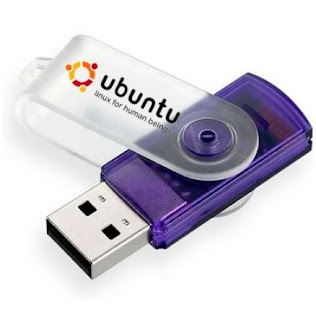


























0 comments:
Post a Comment